Project 1
Soo Wen Yi (0334653)
3D Modeling _
LECTURES_
Lecture 02 _
8 May 2020 (week 4)
Think of an object as lego pieces, break down into components first then bridge them. Most small details are done in normal map, which helps to emboss the components in the surface. Another technique aside from box modeling is model using planes. Then Mr Kannan taught us how to render using Arnold render.
Lecture 03 _
Lecture 05_
29 May 2020 (week 7)
Mr Kannan gave a short lecture on texturing in substance painter, but before that he taught us about the work flow. First is base colour, we roughly colour on top of a picture of the model. In this stage, we identify the persona and decide where we want to emphasise. We have to plan this first as colours has its moods. Then we choose 3 primary colours, and then choose a secondary colour. Then we can move to texture the object. Too many colours will make an object look fuzzy so we are to avoid that, think in big shapes.
Lecture 03 _
15 May 2020 (week 5)
We learnt about texturing today, the materials provided in hypershade in maya. Common and by default and object is assigned to Lambert, each material has its own property. Material determines what an object is made of. Lambert is flat matte, its doesn't have shininess, Phong is shiny (not recommended), Blinn is shiny but more glossy. Transparency is the see-throughness, black is solid, white is transparent. Ambient colour is how the light reacts to the object, example green light will give an object a green tint. Diffuse is the clarity of the entire object, defines the shape. A Bump map can add normal map into it.
Texture helps to define the material and also eliminate the need to modeling all the little details. Normal map determines how it react to the light, and it will make the extrusion and dents. Specular determines which area of the surface is shiny like a polished area and a dusty area.
Lecture 04_
22 May 2020 (week 6)
We learnt about UV mapping today, UV map is for projecting on a surface. When creating texture for 3D, it needs to be in a square, standard is 1024 by 1024 pixels. Edges are seams, if they are highlighted, that means they share the seam.
We learnt about texturing today, the materials provided in hypershade in maya. Common and by default and object is assigned to Lambert, each material has its own property. Material determines what an object is made of. Lambert is flat matte, its doesn't have shininess, Phong is shiny (not recommended), Blinn is shiny but more glossy. Transparency is the see-throughness, black is solid, white is transparent. Ambient colour is how the light reacts to the object, example green light will give an object a green tint. Diffuse is the clarity of the entire object, defines the shape. A Bump map can add normal map into it.
Texture helps to define the material and also eliminate the need to modeling all the little details. Normal map determines how it react to the light, and it will make the extrusion and dents. Specular determines which area of the surface is shiny like a polished area and a dusty area.
Lecture 04_
22 May 2020 (week 6)
We learnt about UV mapping today, UV map is for projecting on a surface. When creating texture for 3D, it needs to be in a square, standard is 1024 by 1024 pixels. Edges are seams, if they are highlighted, that means they share the seam.
Lecture 05_
29 May 2020 (week 7)
Mr Kannan gave a short lecture on texturing in substance painter, but before that he taught us about the work flow. First is base colour, we roughly colour on top of a picture of the model. In this stage, we identify the persona and decide where we want to emphasise. We have to plan this first as colours has its moods. Then we choose 3 primary colours, and then choose a secondary colour. Then we can move to texture the object. Too many colours will make an object look fuzzy so we are to avoid that, think in big shapes.
INSTRUCTIONS_
PROJECT 1_
Week 048 May 2020
For project 1, we are required to do hard surface modeling. I decided to go with a robot instead of vehicle or structure because I am not very familiar with designing them. To start off, I looked at what has been done and the types of design of robots on Pinterest and also the references that Mr Kannan provided. I also stumbled on a set of slides going quite in depth and have a lot of examples on how to draw robot.
 |
| Fig. 1.1: How to draw robot by Goh Ee Choo |
After gathering all of the references, here is my concept proposal.
After getting feedback, I decided on one design and work on some of the details and the back and side view.
 |
| Fig. 1.3: chosen design |
I started the block out of my model before the next class, and here are the process and the block out of my model.
 |
| Fig. 1.4: block out process 1 |
 |
| Fig. 1.5: block out process 2 |
 |
| Fig. 1.6: block out process 3 |
 |
| Fig. 1.7: block out process 4 |
 |
| Fig. 1.8: block out process 5 |
 |
| Fig. 1.9: block out week 4 |
15 May 2020
After getting feedback from Mr Kannan, I referred to his example of how I can improve my design and I added more details and panels to my design based on his example and my references.
 |
| Fig. 1.10: Mr Kannan's suggestion in class |
 |
| Fig. 1.12: design update |
 |
| Fig. 1.14: modeling process |
 |
| Fig. 1.15: modeling process |
 |
| Fig. 1.16: process week 5 |
 |
| Fig. 1.17: process week 5 |
 |
| Fig. 1.18: process week 5 |
 |
| Fig. 1.19: process week 5 |
22 May 2020
After getting feedback, I proceeded to finishing the model.
 |
| Fig. 1.20: process week 6 |
 |
| Fig. 1.22: completed model |
 |
| Fig. 1.23: front silhouette |
 |
| Fig. 1.24: side silhouette |
 |
| Fig. 1.25: top view silhouette which looks like a crab |
 |
| Fig. 1.26: testing texture that I exported from substance painter |
 |
| Fig. 1.27: original mesh with no.3 view smoothing on |
 |
| Fig. 1.28: smoothed mesh |
After googling and searching for solutions on youtube, I separated them and textured in Substance Painter.
 |
| Fig. 1.30: imported OBJ in substance painter |
 |
| Fig. 1.31: finished texture in substance painter |
 |
| Fig. 1.32: finished texture in substance painter |
 |
| Fig. 1.33: week 6 textured robot |
 |
| Fig. 1.34: week 6 textured robot |
29 May 2020
After what Mr Kannan showed us, I followed his steps and coloured over my model in photoshop first. This robot is out in the world for a few months, its a patrol robot (mentioned in proposal), looks a bit futuristic and not suppose to be intimidating, it exists in a dusty environment.
After figuring out the colours, I went into substance painter to execute it.
Then I quickly realised that because of how small my meshes are on the UV map, things become pixelated, that is one thing I did wrong for this model texturing.
 |
| Fig. 1.38: pixelation |
 |
| Fig. 1.39: process in substance painter |
After that, I exported the texture maps and put them in maya. And something went wrong with the displacement map -.- My model became bloated and I tried to look for solution to make it normal, it was a mess...
 |
| Fig. 1.40: swelled up after I put the displacement map |
 |
| Fig. 1.41: turned to a mess after I followed a solution online |
 |
| Fig. 1.42: rendered in maya |
 |
| Fig. 1.45: render final model with texture |
FEEDBACK_
Week 05
11 May 2020
Feedback for concept:Mr Kannan likes 2C and 2F, and 1B is interesting. He said to choose 1 from my designs and give it a little detail based on my references.
15 May 2020
Feedback for block out:
Add shield to the thighs, its a little smooth now. He then drew over my model to suggest me what I can add (Fig. 1.11).
Week 06
22 May 2020
Mr Kannan said the model its there, its better and improved from last week's block out. He told me to break the linearity in the arm since I have some organic shapes in the thigh. For the joints, maybe its a ball joint, look at how it will make sense. I should maybe try adding some of the sphere peeking out. The arms and thighs are fine. He said not much to change, just ass more things/details, and a good job, its getting there.Week 07
29 May 2020
Feedback for robot texture:
Mr Kannan said that the focus might be on the arms for this robot, so highlight it. Follow the workflow before going into texturing, it will help.
Feedback for robot texture:
Mr Kannan said that the focus might be on the arms for this robot, so highlight it. Follow the workflow before going into texturing, it will help.
REFLECTION_
EXPERIENCES
Week 04
I am excited for this project to start and I chose to do a robot, the reason I chose that its because I think that I'll have more fun in creating a robot rather than a vehicle. And I decided to do a humanoid so I can push my skills in creating a full body robot.
Week 05
I am happy with the progress that I've made and the decision to do the block out as soon as I could because of that, I had received useful feedback during the class for me to improve my design. I got carried away and spent way too much time refining the feet, but thankfully Mr Kannan said I can keep the feet. I got a bit scared when Mr Kannan drew over my model because of how detail it looks and I don't know it I can make it that detail.
I am happy with the progress that I've made and the decision to do the block out as soon as I could because of that, I had received useful feedback during the class for me to improve my design. I got carried away and spent way too much time refining the feet, but thankfully Mr Kannan said I can keep the feet. I got a bit scared when Mr Kannan drew over my model because of how detail it looks and I don't know it I can make it that detail.
Week 06
I am yet again happy with the progress that I've made, from Mr Kannan's feedback, I can see the finishing model and would be better than the initial design that I have started out with. I hope I can finish the model nicely for submission.
Week 07
Pretty happy with the process and I've seen how far the model has come from my initial sketch, thanks to Mr Kannan's feedback and suggestions which helped a lot for me to improve my model through out the weeks.
OBSERVATIONS
Week 04
I
had started compiling my references and drew my silhouettes after the
project was briefed so that I can quickly get it approved by Mr Kannan
and start on the block out.
Week 05
I improvised for my design update, since I thought I couldn't make the model exactly like how Mr Kannan suggested.I'm quite excited and motivated to work on my model, but a lot of it has to be done under time constrains since there's a lot of assignments given by other modules. But I tried my best to do as much as I can before the class.
Week 06
I noticed that once I start modeling, I can go on for the whole day to model it until I'm tired to need to sleep. It's a bit hard to balance all the assignments but I really try to do my best in managing my time.
Week 07
The UV maps are a headache to figure out and it was overwhelming because there's just so many parts to this robot and I kinda gave up trying to fix it. ://
The UV maps are a headache to figure out and it was overwhelming because there's just so many parts to this robot and I kinda gave up trying to fix it. ://
FINDINGS
Week 04
I've never drew any kind of robots or vehicles before, so I rely on references to help me determine the style of the model that I wanted to make.
I've never drew any kind of robots or vehicles before, so I rely on references to help me determine the style of the model that I wanted to make.
Week 05
This project is one of the assignments out of my modules that I really enjoy, so I really want to make the model to the best that I can. Even though this is this semester is the first time that I've actually 3D modeled, I feel that I can model pretty decently and I'm quite proud of that :)
Week 06
So far I have not have major problems with modeling so that is good.
Week 07
I learnt that have a good UV map is important when texturing as I made mine too small and it got pixelated, and some other issues. But I'm pretty happy with how the model turned out and had a lot of fun modeling and texturing it (not fun sorting the UV maps though). Moving forward I would like to know how to properly sort out the UV map so its correctly done.













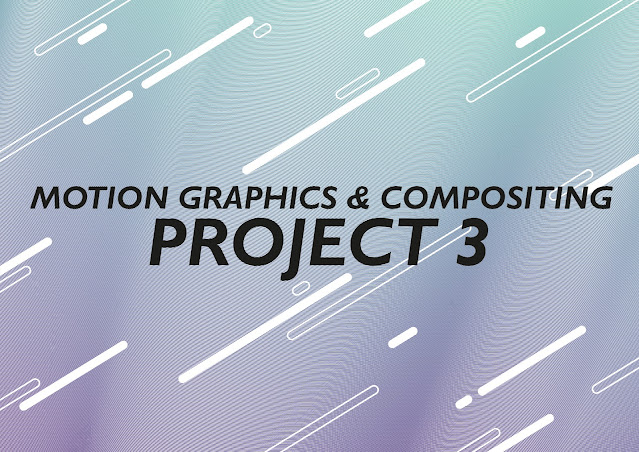







Comments
Post a Comment