Final Project
Soo Wen Yi (0334653)
Advanced Typography _
Final Project/Design, Exploration and Application
LECTURES_
No Lecture
28 Oct 2019 (week 10)
No Lecture
4 Nov 2019 (week 11)
No Lecture
11 Nov 2019 (week 12)
INSTRUCTIONS_
FINAL PROJECT_
Week 10Here's my 2 initial ideas. One is a physical product while the other is digitally animated.
After getting feedback from Mr Vinod, I understood why idea 2 isn't really a typographical problem. Here's this is the updated idea with Mr Vinod's suggestion.
So I began sketching then did A-Z on graph paper.
 |
| Fig. 1.1: sketches |
After showing Mr Vinod and Mr Shamsul in class and getting the feedback, I sketched more in class and did 2 more A-Z designs on graph paper.
After asking Mr Vinod about this, he drew this as a suggestion.
 |
| Fig. 1.6: Mr Vinod's examples |
 |
| Fig. 1.7: more sketches |
 |
| Fig. 1.8: more sketches |
 |
| Fig. 1.9: sketches to figure out adding more lines and to each alphabets |
 |
| Fig. 1.10: sketches for final design |
After asking Mr Vinod, I digitised all the letters where the letters C,G,O's design will be based on Q's design. The design will be on a typeface named Noto Sans, retrieved from Google Fonts.
 |
| Fig. 1.12: digitising process screenshot |
 |
| Fig. 1.14: typeface characters |
 |
| Fig.1.15: process, refining the design |
 |
| Fig. 1.16: process, refining the design |
 |
| Fig. 1.17: process, before uniting the vectors |
 |
| Fig. 1.18: process, after uniting the vectors |
After finalising the typeface, I moved onto Fontlab to generate the typeface.
 |
| Fig. 1.20: process, making the C smaller because of the additional design on the bottom |
 |
| Fig. 1.23: process, numbers |
 |
| Fig. 1.24: naming the typeface |
This is the outcome of the final typeface, I named it NOTOXTU as a tribute to the font used "Noto Sans" and TU (Taylor's University) as the design that is inspired from their logo.
 |
| Fig. 1.25: Final typeface, NOTOXTU inspired by logo of Taylor's University |
Collateral for my typeface NOTOXTU
After asking Mr Vinod for feedback, this is the sketch that he did to show an example of what I can do.
 |
| Fig. 2.1: Mr Vinod's sketches |
With Mr Vinod's suggestion, I took a look at Taylor's University's Instagram page and also screenshot some of the advertisements that pop up in my Instagram story.
 |
| Fig. 2.2: screenshots of advertisements I took on Instagram story |
 |
| Fig. 2.3: screenshot of Taylor's University official Instagram page |
I decided on 3 formats of advertisement. First is Instagram story, second is Instagram post and last is on Facebook post. The phrases are what I see on campus and on Taylor's University's Instagram. I followed Mr Vinod's suggestion, cycle 1 with only text and cycle 2 with image.
 |
| Fig. 2.4: colour swatches obtained from the logo |
 |
| Fig. 2.5: cycle 1 Instagram story 1 |
 |
| Fig. 2.6: cycle 1 Instagram story 2 |
For cycle 2, I used my own photo that I took and combined with the cycle 1 design.
 |
| Fig. 2.7: Image used for Instagram story, taken by me |
 |
| Fig. 2.8: cycle 2 Instagram story 1 |
I then tested cycle 2.1 by sending the image to my friend with Intagram story.
 |
| Fig. 2.9: cycle 2 Instagram story 1 in action |
As seen from the screenshot of the Instagram story above, the overall image is not tall engouh and the texts are too big, logo is too low.
After getting the placement correct I added "university" with red text box around as seen in a lot of Taylor's University's posts on their Instagram page.
 |
| Fig. 2.12: cycle 2 Instagram story 1.3 |
 |
| Fig. 2.13: cycle 2 Instagram story 1.3 in action |
After I centralised the text, it was too big and I didn't want to sacrifice making the text smaller as they won't look good so I just stick with "greatness starts here with Taylor's".
 |
| Fig. 2.14: cycle 2 Instagram story |
 |
| Fig. 2.15: cycle 2 Instagram story in action |
Next up is Instagram post.
 |
| Fig. 2.16: cycle 1 Instagram post 1 |
 |
| Fig. 2.17: cycle 1 Instagram post 2 |
 |
| Fig. 2.18: cycle 1 Instagram post 3 |
 |
| Fig. 2.19: cycle 1 Instagram post 4 |
 |
| Fig. 2.20: cycle 1 Instagram post 5 |
Here's the image I used for cycle 2 Instagram post.
 |
| Fig. 2.21: image used for Instagram post, taken by me |
 |
| Fig. 2.22: cycle 2 Instagram post 1 |
 |
| Fig. 2.23: cycle 2 Instagram post |
Last but not least is the Facebook post.
 |
| Fig. 2.24: cycle 1 Facebook post 1 |
 |
| Fig. 2.25: cycle 1 Facebook post 2 |
 |
| Fig. 2.26: cycle 1 Facebook post 3 |
Here's the image that I used for cycle 2 Facebook post.
 |
| Fig. 2.27: image used for Facebook post, taken by me |
 |
| Fig. 2.28: cycle 2 Facebook post |
After the feedback is given through the spreadsheet, I started to take more photos of the buildings but the time I was free to get out of class and take photos, its usually right before a rain so some photos that I took was pretty gloomy and dull.
 |
| Fig. 2.30: photos day 2 afternoon |
 |
| Fig. 2.31: photos day 2 evening |
 |
| Fig. 2.32: screenshot of process |
 |
| Fig. 2.33: screenshot of process |
 |
| Fig. 2.35: refined Instagram story 2 |
 |
| Fig. 2.36: refined Instagram story 3 |
The black background was making the overall feeling quite negative, so I tried white.
 |
| Fig. 2.37: refined Instagram story 4 |
 |
| Fig. 2.38: refined Instagram story 5 |
White background was fine, it looks clean but I feel like there's something missing so I tried with gradient backgrounds.
 |
| Fig. 2.39: refined Instagram story 6 |
 |
| Fig. 2.40: refined Instagram story 7 |
 |
| Fig. 2.41: refined Instagram story 8 |
They weren't really working so I remembered that Mr Vinod stated that I can use stock images, I went onto Unsplashed to find a photo to use. And this is what I found and used. This is the link to the photo, HERE.
 |
| Fig. 2.42: Photo by Lukasz Szmigiel on Unsplash |
 |
| Fig. 2.43: refined Instagram story 9 |
I like the look of it, but where the 3 stripes logo is intersecting with the red border of the building, the intersection is right where the slanted edge of the logo is so it looks awkward.
 |
| Fig. 2.44: Final Instagram story |
I made a mock up of the Instagram story advertisement.
 |
| Fig. 2.46: screenshot of process, masking |
 |
| Fig. 2.47: screenshot of process |
 |
| Fig. 2.48: refined Instagram post 1 |
 |
| Fig. 2.49: final Instagram post |
As for the mock up, I used the caption from the official Taylor's University Instagram post that I found.
 |
| Fig. 2.50: screenshot of a post from Taylor's University, to use the caption |
 |
| Fig. 2.51: Instagram post mock up |
 |
| Fig. 2.52: refined Facebook post 1 |
 |
| Fig. 2.53: refined Facebook post 2 |
 |
| Fig. 2.54: Final Facebook post |
 |
| Fig. 2.55: screenshot of advertisement on Facebook timeline |
 |
| Fig. 2.56: screenshot of Instagram caption |
 |
| Fig. 2.57: Facebook post mock up |
Here's a compilation of the collateral.
FEEDBACK_
Week 10
Specific feedback
I asked Mr Vinod on Facebook on my first 2 ideas and this is the feedback that I got "The second one is interesting but by animating the logo how is it a Typographical problem?" I then explained I am going to animate the text too and not only the logo. "Yea but the primary point of focus in the TU logo is the mark and not the text... instead you could redesign the text and develop an entire uppercase type face ... that would be more of a typographical exercise"
Specific feedback
I asked Mr Vinod on Facebook on my first 2 ideas and this is the feedback that I got "The second one is interesting but by animating the logo how is it a Typographical problem?" I then explained I am going to animate the text too and not only the logo. "Yea but the primary point of focus in the TU logo is the mark and not the text... instead you could redesign the text and develop an entire uppercase type face ... that would be more of a typographical exercise"
Week 11
General feedback
Mr Vinod remind us to update/rewrite the proposal if there is a new idea and upload it to the blog. And our project 2 blog should be done as they are going to check it again, make sure there's clear seperation between progress and final work. Must include jpg and pdf, and we will submit our collateral next monday. We should attend to out blog carefully because missing things will lead to minus marks. Briefly explain the collateral in the description of the final jpg.
Specific feedback
In class Mr Vinod said that he wouldn't suggest me to directly taking the 3 stripes and apply it to the typeface, and design 1 is one part of the exploration continue to explore further. He also mentioned that digitising would be fast, if my skills are good enough. Need to figure out how I can introduce the element into the typeface, and that he supports this. There are many ways to use 3 stripes in a typeface, so he told me to explore more and see if I can come up with something at the end of the class. At the end of the class I showed Mr Vinod my design 2 and 3, he told me to explore more since currently they look like they're based off of the first idea. And don't waste my time doing A to Z all the time, choose certain letters and explore the lines first and when I've identified the element then I can choose to apply it to A-Z. He drew 2 examples and said maybe look if it works these ways because my design 3 looks interesting but currently too much lines. He told me to look at other typefaces with lines.
Week 12
Specific feedback
When consulting Mr Vinod and Mr Shamsul at the start of the class, I showed them the sketches that I did with Mr Vinod's examples/suggestions from last week. I told them I liked the 4th one, but Mr Vinod liked the first. He said maybe its because its not there yet; its only made up of 2 lines now, suppose to have 3. T, A, W works fine just add a line. O and S are not working. Before class ended, I asked Mr Vinod about my sketch halfway done because I felt that C, G and O was not working at all and suggested me to do the intersection lower and not at the middle, which resulted in Q's design. After digitising the alphabets, I asked Mr Vinod on Facebook about it and this is the feedback that was given "Interesting. Do numbers too. Then make collateral to show samples of usage. Dummy ads and such".After showing Mr Vinod the letters and numbers, he told me to try it out with the collateral, maybe do a social media poster or something like that. Cycle 1 maybe just a headlines with the logo at the bottom, do different colour and different headlines. (seen on Fig. 2.1) Cycle 2 can add image. He told me to make sure the background is flat colour. and make sure that the text size is bigger than the image because I have a very delicate typeface, so if its small it won't be seen. He also told me that I should've put more thought into choosing the typeface to based on, and gave me an example (also seen on Fig. 2.1).
Week 13
Specific feedback
Mr Vinod's comment on the Google spreadsheet "Your eportfolio is well updated and well documented. Your research for the final project is substantial. Need to continue more options with better image. You can use stock images for the poster.".
REFLECTION_
EXPERIENCES
Week 10
I think I was complicating myself when coming up with the idea for this final project, so I was quite stuck and took me a long time to decide on the ideas. Because some ideas when I come up with it, I will think if its final project worthy, since I've heard about seniors' works and I feel that the bar has been set quite high.
Week 11
Spent all class time in sketching the other variants of the design because I was quite stuck on how to include the element into the typeface. Time is running out I hope I can produce a good final project.
Week 12
Most of us didn't realise that this is due next week so it was like a wake up call when Mr Vinod mentioned the deadline in class. Some of my classmates weren't as far into the project as others at this point of time. I'm on schedule and everything went pretty smoothly, but balancing this project with other module's final projects is a bit hard. I had a hard time managing my time as I'm very tired these past few weeks.
Week 11
Spent all class time in sketching the other variants of the design because I was quite stuck on how to include the element into the typeface. Time is running out I hope I can produce a good final project.
Week 12
Most of us didn't realise that this is due next week so it was like a wake up call when Mr Vinod mentioned the deadline in class. Some of my classmates weren't as far into the project as others at this point of time. I'm on schedule and everything went pretty smoothly, but balancing this project with other module's final projects is a bit hard. I had a hard time managing my time as I'm very tired these past few weeks.
OBSERVATIONS
Week 10
While listening to my classmates proposals, I saw a lot of different ideas/problems being proposed. I noticed that most of us are creating typefaces.
Week 11
A lot of my classmates asked me why I didn't just do the sketching digitally rather than on paper. Some tried to help me when I asked how should I put the element on a specific alphabet.
Week 12
I had the motivation to this project and just wanted to get it done as soon as possible. Some of my classmates are doing very interesting experimental typography like Xiiao Ting's shadow casting.
Week 11
A lot of my classmates asked me why I didn't just do the sketching digitally rather than on paper. Some tried to help me when I asked how should I put the element on a specific alphabet.
Week 12
I had the motivation to this project and just wanted to get it done as soon as possible. Some of my classmates are doing very interesting experimental typography like Xiiao Ting's shadow casting.
FINDINGS
Week 10
l was focusing more on the microsite for project 2 and fixing the final touches, because I only noticed and realised how to solve it last minute. So I didn't put as much time as I had hope into generating idea for this final project.
Week 11
I liked looking at the sketches on paper when its laid out and its also easier for me over look the designs, that's why I sketch on paper instead of digital in illustrator. Also because of what I remember from last semester a lecturer mentioned that we should do all the sketching on paper first as when it goes into digital, you tend to nitpick each and everything. So it is easier to sketch loosely on paper.
Week 12
I had the motivation because of the reminder that Mr Vinod told us, although at that point I am a little behind, but I still caught up to date with my designs and asked Mr Vinod for approval to continue as soon as I could.
l was focusing more on the microsite for project 2 and fixing the final touches, because I only noticed and realised how to solve it last minute. So I didn't put as much time as I had hope into generating idea for this final project.
Week 11
I liked looking at the sketches on paper when its laid out and its also easier for me over look the designs, that's why I sketch on paper instead of digital in illustrator. Also because of what I remember from last semester a lecturer mentioned that we should do all the sketching on paper first as when it goes into digital, you tend to nitpick each and everything. So it is easier to sketch loosely on paper.
Week 12
I had the motivation because of the reminder that Mr Vinod told us, although at that point I am a little behind, but I still caught up to date with my designs and asked Mr Vinod for approval to continue as soon as I could.
FURTHER READING_
Week 11
Arcade Game Typography reminds us of the best of 8 pixel monospaced fonts by Jyni Ong
 |
| Fig. 3.1: website page |
This is based on an interview with the writer of "Arcade Game Typography" by Toshi Omagari. In order to stay in the spirit of energetic and short games, the type were colourful and flashy. It was interesting to see how many variations there can be with a rigid, limited, 8x8 squares. The colours do contribute to the uniqueness of the type and forms a part of the identity of the game. This really makes me think about my own typeface that I would like to create as I needed to convey 3 stripes in my typeface.
 |
| Fig. 3.2: "Arcade Game Typography" from the article |
Quick, Crude, and Spirited: High Hope is a New Typeface Made Especially for Protests by Angela Riechers.
 |
| Fig. 3.3: website page |
This typeface "High Hope" is designed by several participants, with a set of rules. Because of that, the typeface isn't consistent at all yet they still all go well together. It is an interesting and a great way to engage and include participants when creating a typeface that is meant to use for protests as it reflects the people's voices coming together as one.




















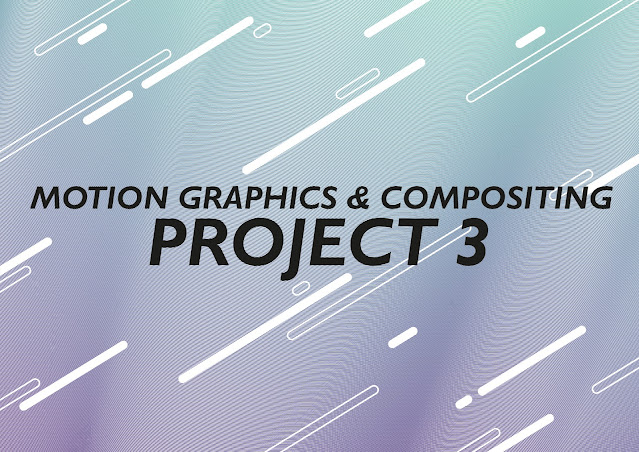







Comments
Post a Comment