Exercises
Soo Wen Yi (0334653)
Video and Sound Production _ Exercises
INSTRUCTIONS_
EXERCISES_
Week 01Exercise 01
To start off, we did an individual introduction so that Mr Razif gets to know about us, and gave us tips on the related major that we wish to proceed in the next year. After that they briefed us about the exercises and projects that we are going to do, they also showed us some senior's work so that we get an idea what we will have to do. We will work on Adobe Audition for audio and Adobe Premiere Pro for video. They also advised us to get a good quality headphone for editing (studio headphones) as they mentioned that normal headphones that are used for gaming or music had the bass boosted and that will sound different with a studio headphone.
Proceeding to the first exercise, we were given 10 footage that seniors filmed (a specific clip) that is based on a Netflix series, that we have to compile it into a video.
 |
| Fig. 1.1: to import the footage, double click no 1 and follow through the steps |
 |
| Fig. 1.3: markers (red), footage that you want to include (yellow) |
 |
| Fig. 1.4: the interface in the Assembly window |
 |
| Fig. 1.5: the interface in the Editing window (it is easier to use since the original footage is seen) |
After being taught how to use the software it was pretty straightforward to edit the rest of the footage. Here is what I have done for today.
Continue Exercise 01
We were told by Mr Martin to cut down the video to around 50 seconds, by overlapping dialogues, deleting ripple and trimming.
I managed to trim the video down to 50 seconds.
Properties of sound wave
 |
| Fig. 1.6: ripple edit tool to move footage and delete a gap at the same time |
 |
| Fig. 1.7: another method is to right click the empty gap, delete it then move the rest of the footage in place |
Week 02
Exercise 02
We started with a short lecture presented by Mr Razif. Here are some notes I took during the lecture. Properties of sound wave
- wavelength
- amplitude
- frequency
- pitch - notation of our voice (chipmunk - high pitch)
- loudness
- timbre (tone colour/tone quality)
- perceived duration (fast or slow when heard)
- envelope (characteristic of a sound - short &loud)
- specialisation (left, right, close, far etc.)
After that, we started with Mr Razif showing us how to use Adobe Audition for our exercise and proceeded to start the exercise. Some people had a hard time with hearing the difference between each track compared to the original, so that's why he recommended to get studio headphones for this class.
 |
| Fig. 2.1: we are using Parametric Equalizer |
 |
| Fig. 2.2: click exclusive so when clicked on a track's solo, it will only play one when you switch it |
Feedback from Mr Razif, he said not bad, but with better headphones will have better judgement. Because I'm using an in ear earbuds, I will be hearing more bass.
Week 03
Screen direction
Week 03
Exercise 03
We had a lecture on the types of shots that are used in film. This are the notes that I took.
EWS: extra wide shot
-not a lot of shots
-doesn't help with the story telling
WS: wide shot
-introduces location
MWS: medium wide shot
-physical setting (example walking shot)
MS: medium shot
-most common shot used (half of the body, but varies)
-we can connect to the character (safe distance)
MCU: medium close up
-a lot in dialogue scene
-not as intense as CU
-good for focusing the attention to the facial expression
CU: close up
-for important movements (single out the surrounding)
OS: over the shoulder
-dialogue scene (example shoulder foreground, focus on the opposite person)
ECU: extreme close up
-focus on part of the detail
-converting 3D space into 2D screen
-if left to right, all the movements should be left to right
-always follow the eye level of the characters
OS
-same concept because people need to stay on their sides
Deep focus
-everything in shot is in focus (usually wide angle)
Shallow focus
-blurry background
Visual allows to show subtle details, not always needing dialogue
For the exercise we have to follow the story board that was given, work in a group of 2/3 shoot the videos with our phone and edit the video individually. My group (me, Daryl and Arissa), has worked with another group to do the video for the 2nd shot where there's 3 people in the shot. The challenge for me is getting my phone to have a deep focus (where everything in the foreground and background in focus) because sometimes it just automatically blur the background even though I didn't zoom while shooting. The editing process was pretty easy with the provided tutorial video on how to add text in the video.
 |
| Fig. 3.1: screenshot of the total length of the video |
After that, I deleted the original sound that was in the shots. I choose My Chemical Romance - Planetary (GO!)'s instrumental soundtrack to be my choice music. I chose this because its upbeat and it reflects this excercise as it is quite fun and lighthearted (I also love this song!).
 |
| Fig. 3.3: screen shot of adding a fade in at the start of the music (also added at the end of the music) |
After reviewing the whole video, I felt the music was a bit too loud so I chose to lower the volume.
Here's the outcome of the shooting practice.
For Mr Razif's class we are shaping the sound like its coming from different sources. 1st we changed the source of the sound from a telephone, with his guidance. Then we had to change the source coming out from a closet and one coming out from a stadium speaker.
Here's the audio from telephone.
 |
| Fig. 4.2: source - closet ver 1 |
Mr Razif said its good, sounds like its muffled or coming from a confined space, play around with the 2nd handle on the equalizer.
 |
| Fig. 4.3: source - closet ver 2 |
Here's the audio from closet.
 |
| Fig. 4.4: source - stadium, covered stadium |
Here's the audio from stadium.
Week 04
Video lecture on 3 act structure.
Act 1 - the set up
-to establish dramatic situation
-introduce main characters
-leads to an incident that complicates the story
Act 2 - confrontation
-rising action
-develop conflict
-climax
Plot point
-something to happen/new element
Mise En Scene (putting on stage in french)
-everything that appears before the camera, namely:
decor/props
lighting
space
costume and makeup
movement and acting
We then watched 2 videos and separate the events into the 3 acts.
 |
| Fig. 5.1: handout in class and analysis of video 1 |
 |
| Fig. 5.2: analysis of video 2 |
After the lecture we proceeded to do the shooting practice on a DSLR this time compared to last week. When we started shooting, there was a really strong wind and before the rain came so we coulnd't go to a brighter area and just shot in the corridor.
Here's the video for the DSLR shooting practice.
No Audio class
Week 05
Video
shooting for Project 2
Audio lecture notes
5 techniques
-layering: 2 or more sound mixed
-time stretching: lengthen or shorten the audio
-pitch shifting: create characteristic
-reversing
-mouth it: making own sound with mouth
In class we did explosion sound and we had to do a 3 punch +1 blow.
Here's the audio for explosion.
Project 2 colour correction to 50 sec video.
Audio
We learnt how to remove and add the background sound back into the audio of the video shoot that we did for project 2.
1.export edited video as MP4, import into Adobe Audition
 |
| Fig. 7.1: importing video |
2. select a clip of background noise to capture it
 |
| Fig. 7.2: capturing background noise |
3. select whole audio then reduce the background noise
 |
| Fig. 7.3: to reduce the background noise |
We were told that there's no formula to editing this, we have to judge it ourselves and play around. After reducing to the desired outcome, save it as an audio file and put it back into the video in Premire Pro. Using this method we have to edit the audio from our soap video.
Week 07
no audio lecture, continue editing.
 |
| Fig. 8.1: screenshot of noise reduction |
After that I needed to add an ambient sound. Due to my group forgot to record the ambient sound, Arletta (my classmate) offered to lend me her group's ambient sound.
 |
| Fig. 8.2: ambient sound |
 |
| Fig. 8.3: own blended ambient noise added |
After this the needed sound effect is left with the footsteps at the beginning and when the shop owner turns.
 |
| Fig. 8.4: added foot step 1, coming from the right ear first because the actor walked in from the right side of the screen |
 |
| Fig. 8.5: adjusted EQ for the foot step |
 |
| Fig. 8.6: additional foot steps which are very soft as the actor was only turning around |
Here's the final audio file.
And here's the video with the audio, video with added background music will be in Project 2.















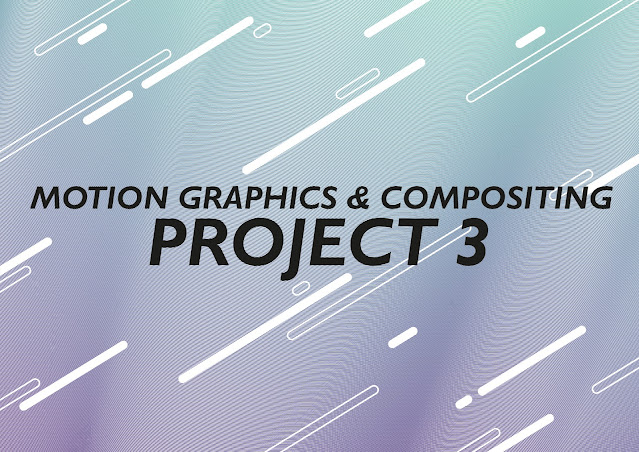







Comments
Post a Comment