Project 1
7 May 2019 - 23 May 2019 (week 06- week 08)
Soo Wen Yi (0334653)
Digital Photography and Imaging _ Project 1
I've done 2 sketches of my idea, the lecturers liked the idea but they said that the idea is there but it needs more of something (feels like something is missing) and work on the composition. (insert sketches)
Moving onto the editing part.
During this class, we learnt how to use Adobe After Effects so animate our surreal edits. We start with 3 squares and each with different effects on them. At first it looked very intimidating since the interface has every technical things but it was interesting to learn how to animate and how the software fills in the part between 2 key frames on its own.
After that we were told to animate part of our surreal edits for 3 seconds, we only have to animate an element of our choice. I chose to make the flower hands and the hand on the swan move a bit. I used the puppet tool to make them wave.
And this is the final outcome of the 3 second animation.
Soo Wen Yi (0334653)
Digital Photography and Imaging _ Project 1
INSTRUCTIONS_
Project 1_
Project 1
Week 06
For project 1 we have surreal as our theme, and we have to use our own photos unless we can't get them. I've done 2 sketches of my idea, the lecturers liked the idea but they said that the idea is there but it needs more of something (feels like something is missing) and work on the composition. (insert sketches)
The final sketch got approved then we moved onto making a mock up of the final piece for the rest of the class. Here is the mock up that I did in class.
Every image except for the swan body and background I used are my own.
 |
| Behind the scene to how I took the photos for the hands |
 |
| A collage of all the primary photos I used |
 |
| I added the drop shadow so the bottom of the lemon flower will have shadows |
 |
| 1st version |
Week 07
After checking in with the lecturers on this in progress work, Mr Martin had mentioned that since there's so much things going on with the hands and the lemons, the background it a bit too distracting and start to look messy since theres so much detail in the background too. Mr Jeffery had mentioned that its ok, just change the lightings and the lemons look like its stick on and not on the water surface since the petals are all the same shapes, also the lemon slice sitting on the petals does not have a shadow which makes it look fake and not believable. So I went on to change the background and make a new edit for the lemon.
After checking in with the lecturers on this in progress work, Mr Martin had mentioned that since there's so much things going on with the hands and the lemons, the background it a bit too distracting and start to look messy since theres so much detail in the background too. Mr Jeffery had mentioned that its ok, just change the lightings and the lemons look like its stick on and not on the water surface since the petals are all the same shapes, also the lemon slice sitting on the petals does not have a shadow which makes it look fake and not believable. So I went on to change the background and make a new edit for the lemon.
Then I just do the same process as I did for the old version and did the drop shadow for the new version of the lemon too. As for the lighting, I did a gradient overlay on the hands so there's a bit of light on the right upper corner on the hands.


For the water reflection, I did some research on youtube to see how to get the effect of moving water reflection since the background's water reflection does not suggest that it's a complete still water.
 |
| This is how the reflection motion was made after reflecting it on the water |
 |
| I thought I was done at this point but afterwards I decided to do an blue colored overlay over the piece |
 |
| Final version |
Week 08

And this is the final outcome of the 3 second animation.





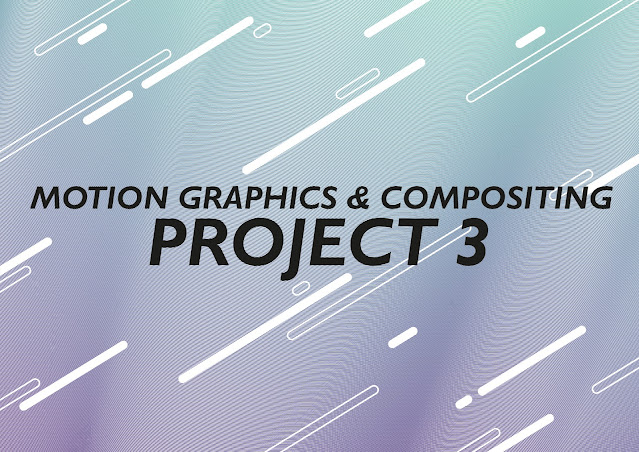







Comments
Post a Comment