27 Aug 2020 - 26 Nov 2020(week 01- week 14)
Soo Wen Yi (0334653)
Minor Project _
INSTRUCTIONS_
MINOR PROJECT_
Week 01
27 Aug 2020
Prior to this week, we have met with Mr Mike and Dr Edwin regarding our ideas for potential projects in this module. We are briefed in person about the projects and the module. We chose our groups today based on the given projects. Week 02
3 Sept 2020
We are taught about stages of design thinking for this week. Design thinking is human-centered approach. Design innovation comes from users' desirability, tech's feasibility and business viability. We took a look at the embrace infant warmer, and here are my answers.
1. Who's the target audience?
Rural area/Indian parents who can't afford the choice to save their babies in a hospital.
2. What's the target audience's need?
Easy accessible/use, affordable incubator.
3. What is the solution?
Something that didn't need electricity and low cost.
Mr Mike also gave some notes for our team the mud card group, where our project is quite direct since we are one of the target audience.
Week 05
24 Sept 2020
Here is our group's proposal.
Week 09
3 Nov 2020
We
don't have much progress this week but I am assigned to do the admin
website low fidelity wireframe so I started to work on that. I linked the prototype but did not use it since it is still in a very early stage of working with the wireframe. But this game me an idea of how I am going to link the final wireframe for prototyping.
 |
Fig. 1.1: progress of linking the first draft of the admin website
|
For the new art direction, I tired to apply the dots to other shapes aside from what my teammate has done which is a rectangle. But it did not look good as there are dots over lapping and the spaces between the dots are not equal as seen below.
 |
Fig. 1.2: trying out the dots for other shapes
|
After the new art direction is shown to us, I applied it to the roll up banner.
 |
Fig. 1.3: progress of designing the roll up banner
|
In the end we all worked on the final presentation in XD for ease of design and access for everyone.
 |
Fig. 1.4: working on the final presentation
|
Here is the final presentation slides.
And here is the project tracking document.
REFLECTION_
Week 01
We were briefed by Mr Mike first about the projects available to choose from and Dr Edwin did so again when he arrived to class. I learnt that the IT students will have to take our project and continue it for their next semester even though we worked together this semester. We are unable to meet any of the IT or Business students since it is only the briefing stage.
Week 02
I switched groups this week as there was an unbalanced amount of specialisation in some groups. And we had to have at least 3 specialisations in each group, this was not conveyed to us before we began grouping so some students are unwilling to switch.
Week 03
We had our consultation today in face to face class so it was nice to see everyone in person. We did some ideation with Mr Mike regarding the app and its functions. I also learned that at this point, we should list down what we might want to include and to not be concerned whether it can be executed or not. We also met up with the IT and Business team online and discussed our project.
Week 04
We filled in the document so Mr Mike took a look at it along with the interview questions that we have made. After making the amendments we sent out our survey to suitable participants.
Week 05
We have the interview results back and so we split the questions and briefly analysed them within our group. However the Business team’s survey was not analysed so Daryl and I quickly analysed the data and put it on miro. I thought they would have analysed the data since we did and sent it to both the teams.
Week 06
Since the IT team does not have the sitemap, we did one by ourselves and we will need to verify that with them. I was a bit slow to grasp what was going on as I only briefly touched on this workflow during a previous module. Thankfully for our group members explaining clearly the difference between low and high fidelity wireframes so that we’ll not be confused.
Week 07
Aside from looking through websites for UI designs I wasn’t tasked with anything so I was a bit lost while waiting for the low fidelity. But I used that time to work on the sections that we’re still missing in the document.
Week 08
This week is an independent learning week but we had confirmed that the IT team indeed had the sitemaps that are needed and they still have to confirm it with Dr Edwin. So we had to wait until they came back with the feedback and confirmation for us to start the wireframe.
Week 09
This week after the consultation, we split the tasks and I took on to do the admin’s website low fidelity wireframe. I thought there wasn’t much to do for the admin’s website but when I started doing it, it proved me wrong as there were drop down menus so I’m working with more artboards. I looked through some websites and also our reference board for their layout and applied it to my wireframe which helped me to get started working on it. This week I finished the admin website's wireframe for both the collapsed and expanded navigation websites.
I got it done on the internal deadline set by our team so I feel accomplished by that because
there were also a lot of things to be done for my other modules.
Week 11
After consultation, I got to finish linking the admin low fidelity website prototype which took me some time to complete and I had to add more artboards because of the drop down menus and buttons.
Week 12
At the start of the week I tested the prototype with the IT team leaders to ensure everything is in place and get feedback. After that I tweaked the prototype based on feedback, which included some functions that are missing. After consultation, I waited for the high fidelity to be done and helped linking the high fidelity. From testing the prototype, I learned that some things that are missing are as simple as the delete button which I did not think about before. In the testing discussion we also came to some conclusions on the wireframe based on our time frame.
Week 13
This week I waited for art direction to be done. While that is going on, I created some mock up of the promotional collateral just for testing which is based on the websites and app high fidelity.
Week14
This week I am waiting for the updated art direction so I can apply it to the mock ups of the promotional collateral. Overall, this project allowed us to work with different teams which opened my eye to the workflow and the different responsibility that every team carries since it will affect everyone.




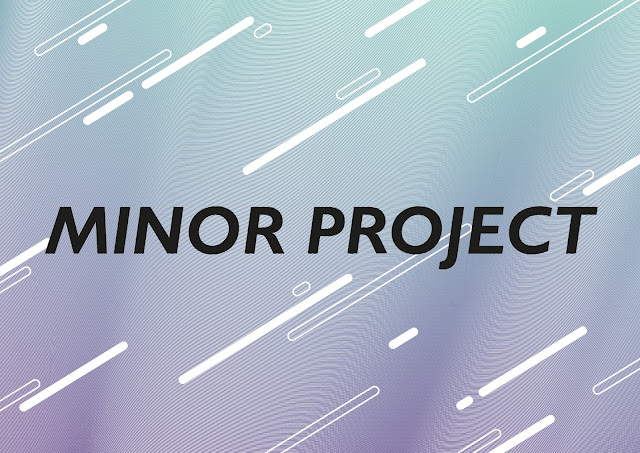


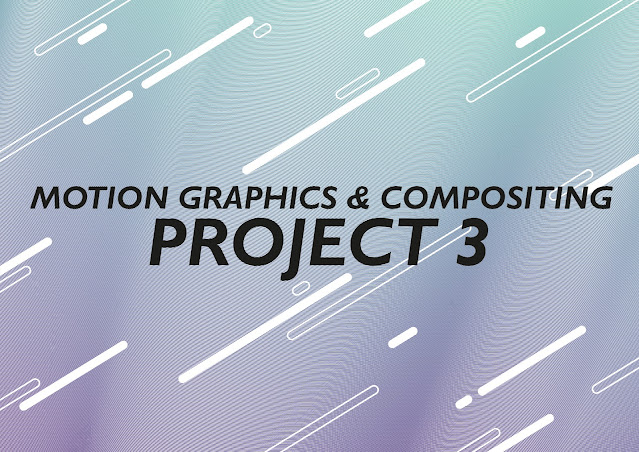







Comments
Post a Comment